 Taking Control
Taking Control
 Taking Control
Taking Control

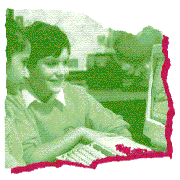
Control Technology and Modelling are inextricably linked; as soon as we start to create a device to control, we are very likely to be modelling a similar device from the outside world. This fits well with the new Information Technology Orders, which identifies Controlling and Modelling as one of the two new focuses within IT, replacing the former five strands.
Hampshire Control Technology Pack
Control Technology can be very interesting and great fun for pupils and teachers alike, but is an area that, for many, is shrouded in mystery. The Hampshire Microtechnology Centre has produced the Hampshire Control Technology Pack to try and make the process as painless as possible. This comprised the Centre's version of a Deltronics Control IT buffer box; a selection of Input/output devices; a choice of software (CoCo for Key Stage 1/2 and Sparkle for Key Stage 3/4) and specially written curriculum support material.
The Control IT buffer box has 8 input sockets (for sensors etc.), 8 output sockets (for lamps, buzzers etc.) and 4 motor sockets which allow motors to be run in forward or reverse directions. CoCo has a screen display which has a window for each of the inputs, outputs and motors, as well as a window containing on-screen variable power controls for the outputs and motors. Inputs, outputs and motors can then be switched on and off by the click of a mouse button, at the simplest level, and there after by typing commands. In making the activities with the Control Pack fit the Level Descriptions of the National Curriculum IT Orders, as closely as possible, some familar non-statutory examples have been kept, while new ones have also been added. Few applications of control are realistic without some form of input device but they are not included until level 6: They understand how IT devices can be used to monitor and measure external devices, using sensors.
Using Sensors
Experience has shown that it is possible to introduce the idea of sensors as early as level 3, provided that the children understand the underlying principles of what they are doing. Stuart Rees of Hampshire Microtechnology Centre recently spent a day introducing Control Technology at a Primary School in the depths of Hampshire. The day started with Class 5 pupils, whose big class project was Egyptians. They had produced a class museum of Genuine Egyptian Artifacts. Having shown them how to switch a lightbulb and a buzzer on and off, someone immediately suggested that they make an alarm system to protect their museum.
They easily worked out a procedure for switching the lightbulb and buzzer on and off alternately using reasonable pauses and recognised straight away that the alarm was not much good if it only sounded once. They readily responded to the question "what word do we use for something that happens again and again?" and so the notion of a REPEAT loop was born. This involved amending the procedure.
The next stage was how the alarm was going to be set off; they realised that some sort of sensor was needed so I introduced them to the WAIT UNTIL command. They came up with the idea of some sort of switch (under a mat) without any prompting. By co-incidence, the class had been doing some work on circuits and there was a table display of batteries, lightbulbs, wires and home made switches. One of the girls had made a switch from foil, paper fasteners and card that was ideal. We connected it to an input lead with crocodile clips, slipped it under the mat and typed in the name of the program. Nothing happened! They couldn't understand why until we reviewed what we had done. The command WAIT UNTIL... does exactly what it says, the alarm was waiting until the switch was closed (the INPUT came ON) by someone treading on the mat.
We chose a likely-looking burglar who tip-toed theatrically towards the museum and trod on the mat, again nothing happened, he had missed the switch!
This wasn't a disaster because it led us to a discussion about how a system like this would have to work in a real museum and, of course, we were only making a model of the real thing in the classroom. Next time, chummy trod on the switch and made everybody jump by setting off the alarm.
To introduce a slightly more complex switch, we looked at the light sensor (a light-sensitive switch). As it comes, it is not a lot of use, but put it at the end of a tube to cut out all but the most direct light and shine a torch down the tube (from a reasonable distance) and you have a passable light beam. Again, this needed the wait until command, but this time we wanted to wait until the input went off by someone breaking the beam. Our burglar obliged by creeping through the beam and it worked perfectly. Again, we compared it to a real-life light beam; the torch was a bit obvious and this led on to discussing how a similar device could be concealed in reality.
Note: CoCo is short for Commotion Control, produced by Commotion Ltd.
This page is subject to a limited warranty and disclaimer